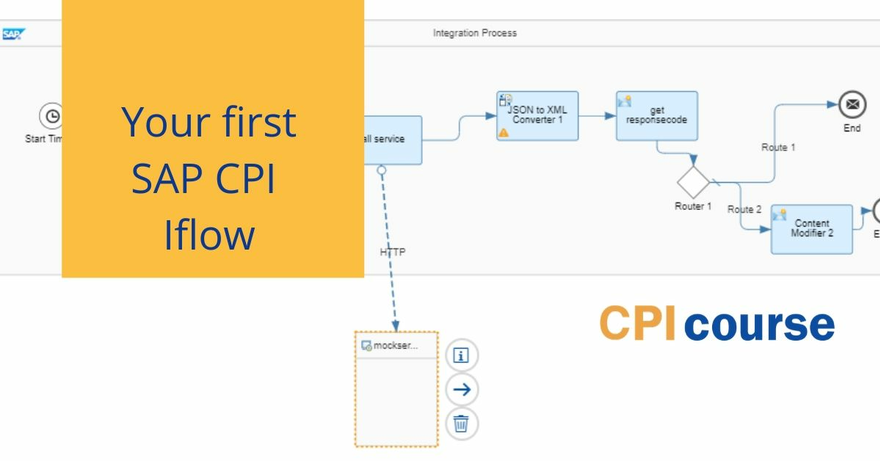In this demostration, I’ll show how you can get to create your first SAP CPI flow.
First you need to get a CPI tenant. In this case, I have used the free trial tenant from SAP but you can also use a normal tenant. See how to get yours in the blog https://www.cpicourse.com/blog/26961-get-your-own-sap-cpi-tenant.
It can take some days to get your instance running. And deploy the first iflow. In my video I had to abandon one deployment because it took 30 minutes to deploy. So I continued on an existing iflow.
See the process
- Create your CPI instance
- Create an iflow, starting by a scheduler
- Create modification of with Content Creation
- See find the trace information
- Create a mock service and see what data is send
- Process response
Mock service
To create a simple service I recommend https://www.mockable.io you can read more on the service here.
Tools page
You may want to add some tools to SAP CPI, see the blog on 4 four best tools. CPI helper is a must. The Figaf tools also really useful, but is currently not supported on Cloud Foundry.
Learn more
If you liked this video I do have a course that teaches you much more about SAP CPI, so you can start creating your first real integrations. You can read more about the SAP CPI course here.