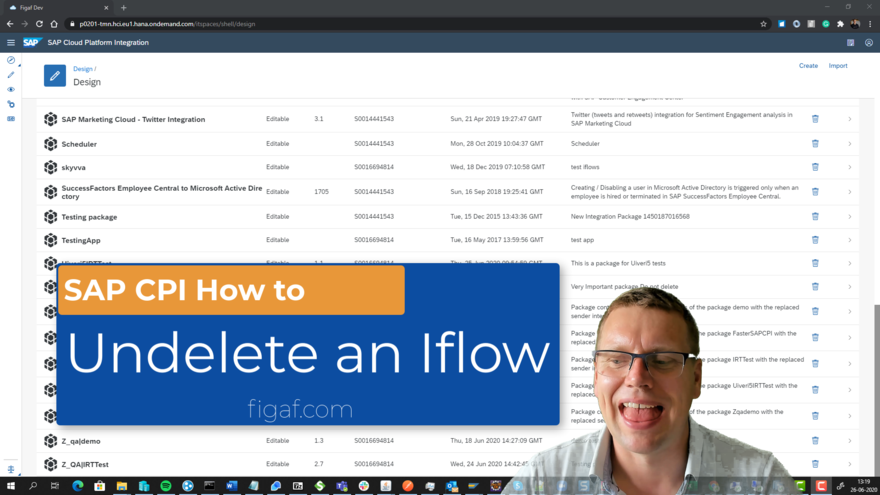Yesterday we ran into a problem.
One of our teammates got to delete the wrong package. You just get a small confirmation that the item should be deleted. I posted the problem on Linkedin and there was a lot op other people that experience the same.
Updated: 2020-09-03: We now have a much better solution for handling this in the Figaf DevOps Tool. You now have a restore button on the deleted objects tab. You can see how this restore of Iflows and Packages works here.
I created an issue in the influence program for SAP CPI, and it already got a number of votes.
How do I fix the problem
So in this video, I’ll show the standard approach to recover an iflow (2600246 – How to recover an Integration Flow?). You simply use deployed iflow and download the file.
Then I show how you can use the Figaf DevOps tool that has a full repository of all your files to recreate the iflow. You can also go back in time and select older draft versions and recover back to them.
We will ship a feature within the next few weeks that lets you recover/undelete the iflow/package form the Figaf DevOps tool.
For now, I will recommend that you go download the Figaf DevOps tool and see how the Git functionality works. Then you will get the undelete in one of the next releases.